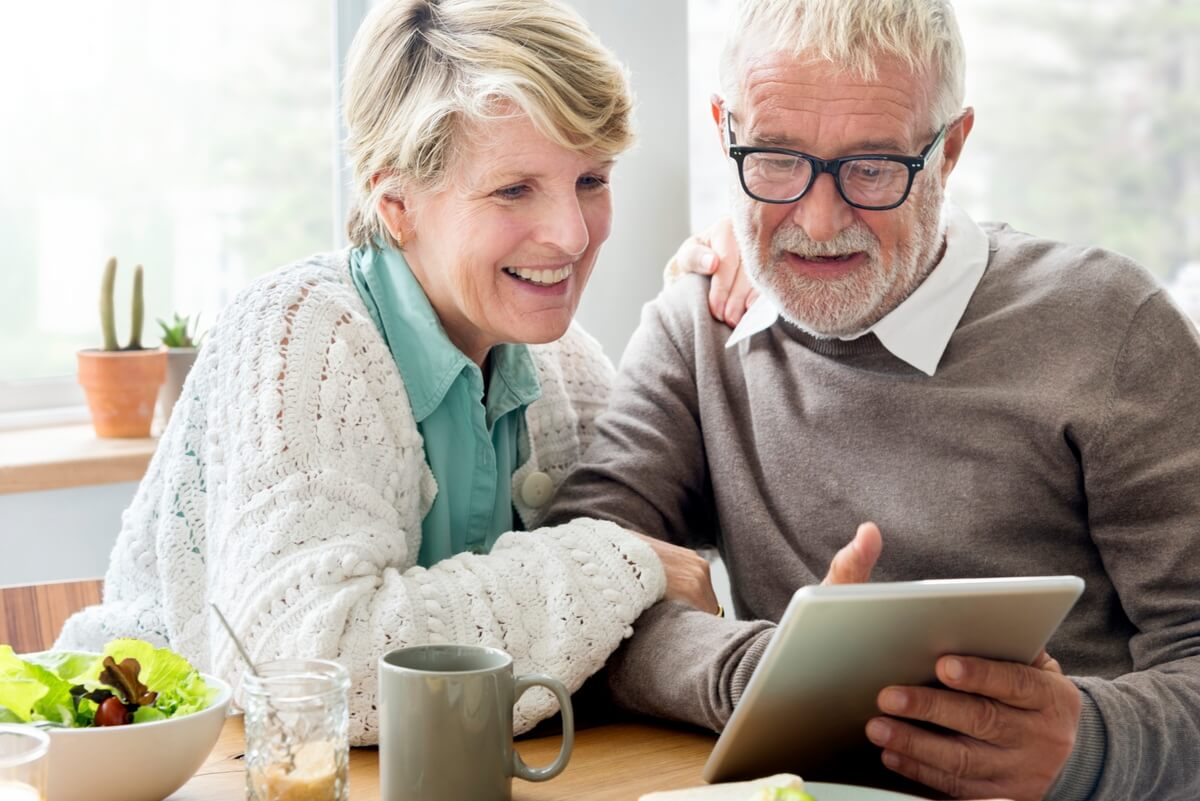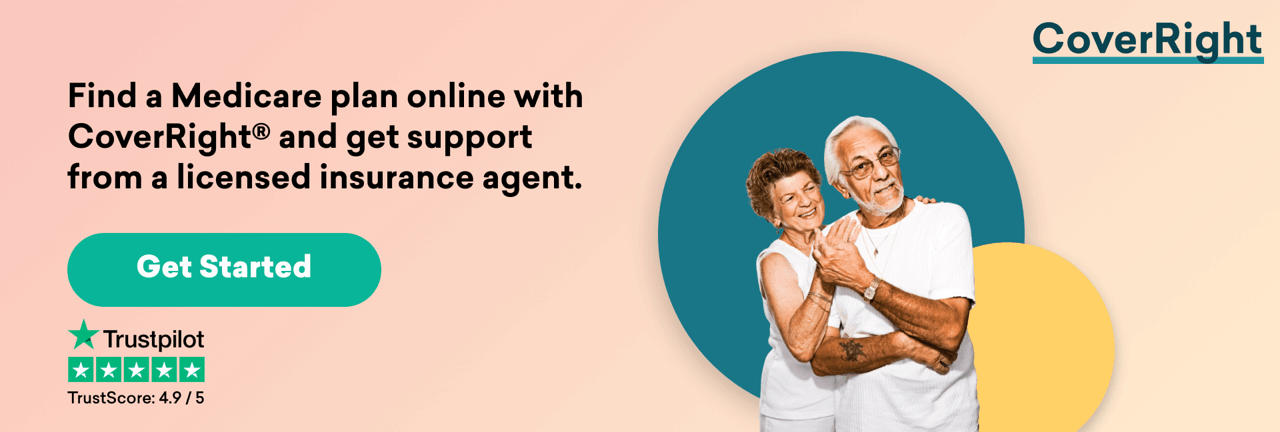When it comes to managing Medicare bills conveniently, online bill pay can be a game-changer!
Both Centers for Medicare & Medicaid Services (CMS) and Aetna, among other Medicare carriers, offer options for paying premiums digitally. This streamlines the payment process and ensures your payments are handled securely and on time.
Let’s dive into how beneficiaries can take advantage of these online payment services to simplify their Medicare billing experience.
How does payment setup work?
Setting up online bill payment for Medicare premiums is a straightforward process that offers flexibility and convenience.
Here’s how you can get started:
- Accessing Your Medicare Account
To pay your premiums online, the first step is to log into your secure Medicare account through CMS or Aetna Medicare login/Aetna Medicare Advantage login. If you haven’t set up an account yet, you can easily create one on the official Medicare website. Once logged in, navigate to the payment section and select ‘Pay my premium’.
- Payment Methods
Medicare lets you pay premiums using various methods, including credit cards, debit cards, or directly from your checking or savings account. Choose the payment method that suits you best.
- Setting Up with Your Bank
If you prefer to manage payments through your bank, you can set up an online bill payment directly from your checking or savings account. Contact your bank to initiate this setup.
- Required Information
When setting up online bill payments with your bank, make sure you provide accurate information to avoid any delays. Key details include your 11-character Medicare Number (without dashes or extra characters), the payee name (CMS Medicare Insurance), and the payment address:
- Medicare Premium Collection Center
- PO Box 790355
- St. Louis, MO 63179-0355
- Processing and Timing:
Online payments are typically processed within 5 business days. It’s important to note that even if you set up online payment, some banks may still issue a paper check, which could delay processing. Your bank statement will reflect the payment made to ‘CMS Medicare’.
- Managing Payment Amounts:
Medicare premiums can change, so it’s essential to verify the payment amount each time you pay your bill. Update the amount accordingly to ensure your payments are accurate and up to date.
- Automatic Payments:
For added convenience, consider enrolling in Medicare Easy Pay. This service automatically deducts your premiums from your chosen payment method and adjusts payments if your premium amount changes. It simplifies the process and ensures you never miss a payment.
CoverRight is your one-stop guide to navigating Medicare with ease and confidence. We ensure you understand and utilize online bill payment options to manage your premiums efficiently.
FAQs
Will I get a receipt for Medicare online bill pay?
When you make an online payment for your Medicare premiums, you will typically receive a confirmation or receipt from your bank or financial institution. This receipt serves as proof of payment and includes details such as the payment amount, date, and confirmation number. It’s important to retain these receipts for your records and for any future reference.
Are Medicare payments tax deductible?
Yes, Medicare premiums can be tax deductible under certain circumstances. If you itemize deductions on your federal income tax return, you may be eligible to deduct Medicare premiums, including Part B and Part D premiums, as medical expenses. Consult with a tax advisor or accountant to determine your eligibility and ensure compliance with IRS guidelines.
How can I enroll in Medicare Easy Pay for automatic payments?
Medicare Easy Pay offers a convenient way to ensure your premiums are paid on time automatically. To enroll, visit the Medicare Easy Pay page on the official Medicare website and follow the instructions to set up automatic deductions from your chosen payment method. This option simplifies payment management and adjusts automatically if your premium amount changes.