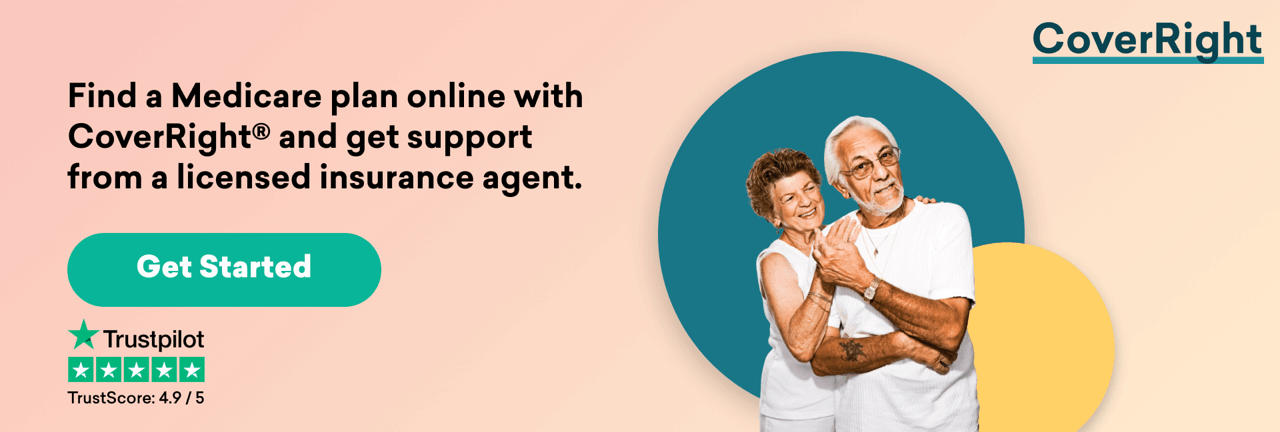If you are enrolled in Medicare, you should be receiving Medicare plan documents like the Medicare Explanation of Benefits (EOB) or Medicare Summary Notices (MSN) when you receive care or use your plan’s benefits.
What are Medicare EOBs? These are notices given to members of Medicare Advantage or Part D prescription drug plans. The EOB shows the health services provided, costs for the services covered by health care providers, and the plan holder’s need to pay out-of-pocket for the services.
However, those under Original Medicare (Medicare Part A and Part B) receive other Medicare plan documents called MSNs. These show information similar to Explanation of Benefits, such as benefits accessed, costs covered by Medicare, and member out-of-pocket costs.
What information is included in the Medicare EOB?
The Explanation of Benefits contains your plan’s description and claim-related details like:
- Date and nature of medical services accessed
- The amount charged by the health care provider
- Your out-of-pocket payment responsibility
- Claim status, whether paid or unpaid
- The amount covered by your plan
The EOB also shows the items that you need to pay out-of-pocket:
- Copayment
- Coinsurance
- Your deductible
Tip: The EOB also shows your plan’s maximum out-of-pocket (MOOP) limit and how much you have already spent.
If you are enrolled in a Medicare Part D plan, what is the Medicare EOB’s drug-related information?
- Covered prescriptions filled for the previous month
- Your payment stage, which determines how much you need to pay out of pocket
- Changes in drug prices and lower-cost alternative drugs that might be available to you
- Changes in prescription drug plan formularies that will affect your current prescriptions
Your healthcare insurance company sends the explanation of benefits monthly by mail. You will not receive an EOB if you have no claims during the reporting month. You will also not receive an EOB if you are eligible for both Medicare and Medicaid.
What is the purpose of the Medicare EOB?
These Medicare plan documents help you save money and track fraud. Here’s how:
- Monitor your deductible payments. Full payment of your deductible means that your insurance coverage can start for applicable services.
- Be ready for additional expenses by checking your total costs against your plan’s MOOP. Also, be alert and find out if you are nearing the coverage gap of your prescription drug plan.
- Check your Medicare EOB for errors and signs of fraud. A good practice is to compare your medical payment receipts against the amounts listed in the EOB. If there are discrepancies, you should contact your health provider immediately.
- Look out for items or services that are not covered. There will be notes and comments that explain the reasons. If you disagree, you may want to appeal your case. If you disagree, you may want to appeal your case through the Medicare EOB appeals process. There are five appeal levels (up to the federal district court). State Health Insurance Assistance Programs (SHIPs) can help you file an appeal.
- Save on prescription drug costs by proactively monitoring increases in your drug prices. Consult your doctor to check if you can replace your current prescription drugs with alternative lower-cost medicines, such as generic drugs. If you recently switched to another Part D prescription drug plan, ensure that your previous plan accurately transferred your amounts. Also, check whether expected adjustments, like reverse claims, took effect.
- Your EOB is also a supporting document in filing for medical tax deductions. If you use the EOB to support medical tax deduction filings, you should keep the SOB for six to seven years.
- If there are “must-have” items or services not covered by your current plan, you may want to switch plans in the next open enrollment period. Or, if the plan has expensive features that you seldom use, try evaluating other lower-cost health plan options.
What should you expect to see in the MSN?
If you’re enrolled in Original Medicare, you will receive an MSN instead of an EOB. An MSN shows similar information to an EOB.
Your MSN has a summary page containing:
- Official Department of Health and Human Services logo
- Your personal information
- Deductible status
- Starting date of the benefit period
- Status of claims, whether approved or denied
- How much you owe
Whether your MSN is for Part A or Part B, they usually follow the same format.
How is the Medicare EOB similar to the MSN? Just like the explanation of benefits, the MSN shows:
- Dates when you accessed healthcare services
- Claim status, whether approved or not
- Charges that Medicare does not cover
- Amount paid by Medicare
- The maximum amount to be billed
- Instructions for how to handle denied claims or file an appeal
Health insurance providers usually file claims on your behalf. However, it is still advisable to check for denied claims yourself. If you believe that your health plan should cover the claim, you can appeal. The appeals process for an MSN is similar to the process for Medicare’s explanation of benefits.
MSNs are released quarterly, but you can request monthly electronic MSNs for faster tracking.
Conclusion
In summary, Medicare EOBs and MSNs are important notices to help you keep track of your healthcare expenses and what your insurance covers, amongst other things. They’re also important documents if you want to make a claim or contest a charge. Remember to keep these Medicare plan documents for at least one calendar year.